Introduction
This
document describes the configurations for the following possible scenarios in
an AltiServ 5.1 or above system:
- AltiServ with two network cards
- AltiServ
with two network cards behind NAT
- AltiServ with two IP addresses and a single
network card
AltiServ with two network cards
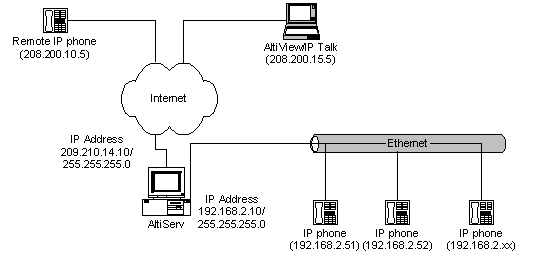
In
this example, the AltiServ system has two network cards and two IP addresses.
The primary network card has a primary IP address 209.210.14.10 with network
mask 255.255.255.0, default gateway 209.210.14.1 and DNS server address
209.210.14.4. Typically, the primary IP address is used to send and receive IP
packets through the Internet or other IP devices in the LAN. The primary IP
address can be either a public or a
private IP address.
The
secondary network card in this example has a secondary IP address 192.168.2.10
with network mask 255.255.255.0. There is no default gateway and DNS in the
secondary network card. The secondary IP address must be a private IP address.
The
Remote IP phone (208.200.10.5) or the AltiView/IP talk (208.200.15.5) can talk to
the AltiServ system through the IP address 209.210.14.10 (the primary network
card). The IP phones in the range of 192.168.2.x can talk to the AltiServ
system through the IP address 192.168.2.10 (the secondary network card).
Configuration steps:
- Open Windows Control Panel > Network Connections.
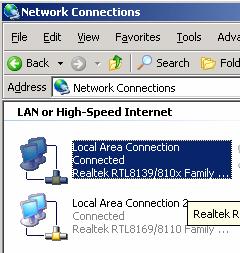
- Highlight Local Area Connection, and from
the menu at the top of the window, choose Advanced > Advanced Settings.
- Move the primary
network card to a higher order, if possible.
In this example, the primary network card is mapping
to Local Area Connection (which is
already first in order), and the secondary network card is mapping to
Local Area Connection 2.
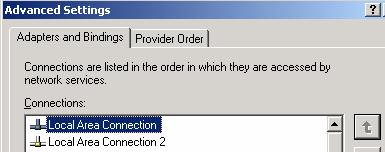
- Configure the primary IP address in Local Area Connection
as follows:

- Configure the
secondary IP address in Local
Area Connection 2 as follows:

Notes:
1.
MAX1000 does not have two network cards. However an AltiGen
Certified USB 2.0 network card can be added to the system. (See the AltiGen Knowledge
Base to see which USB card(s) are AltiGen-certified. Search on “USB Network
Adapter”.)
2.
IP address is critical to an AltiServ
system. Whenever the IP address
setting is changed in Windows, you have to reboot the AltiServ system.
3.
Connect Voice Stream to Server must be checked for a
two-network-card configuration. Otherwise, one-way voice might happen,
for example, when an IP phone with a public IP address connects to an IP phone
with a private IP address.

AltiServ with Two Network Cards behind NAT
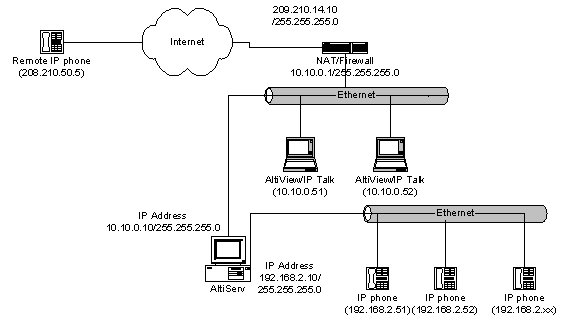
In
this example, the AltiServ system has two network cards and two IP addresses.
The primary network card has a primary IP address 10.10.0.10 with network mask
255.255.255.0, default gateway 10.10.0.1 and DNS server address 10.10.0.4.
Typically, the primary IP address is used to send and receive IP packets
through the Internet or other IP devices in the LAN. The primary IP address in
this case is a private IP address.
The router’s IP private IP address is 10.10.0.1 and the public IP address is
209.210.14.10.
The
secondary network card has a secondary IP address 192.168.2.10 with network
mask 255.255.255.0. It is also a private network, but not overlapped with
10.10.x.x. There is no default gateway and DNS in the secondary network card.
The secondary IP address must be a private
IP address.
The
remote IP phone (208.200.10.5) can talk to the AltiServ system through the IP
address 209.210.14.10. The communication between 10.10.0.x and 192.168.2.x will
go through the AltiServ system. The IP phones in the range of 192.168.2.x can
talk to the AltiServ system through the IP address 192.168.2.10.
Configuration
steps:
- Open Windows Control Panel > Network Connections.
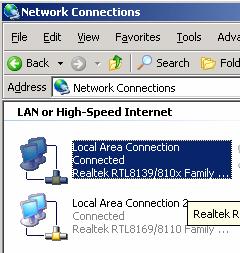
- Go to Advanced
> Advanced Settings.
- Move the primary network card to higher order,
if possible.
In
this example, the primary network card is mapping to Local Area Connection (which is already first in order), and the secondary
network card is mapping to Local Area
Connection 2).
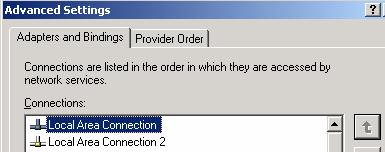
- Configure the primary IP address in Local Area Connection. In this example, it would
look like this:

- Configure the secondary IP address, Local Area
Connection 2. In this example, it is:

- For NAT configuration, please consult AltiWare
online Help (search for “AltiServ behind NAT”). In the configuration,
replace the Public IP address
with your public IP address, in this example, 209.210.14.10.
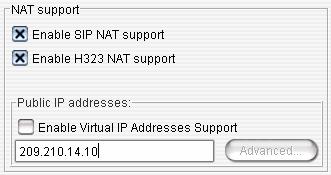
- For the IP Network range (under AltiEnterprise > Severs > IP
Networks), make sure the IP address ranges of both network cards are
added to the table. In this example, 10.10.0.x and 192.168.2.x IP address
ranges are added:
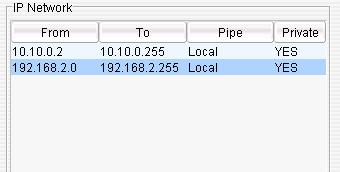
- For NAT/Firewall IP/Port Forwarding, forward
packets addressed to 209.210.14.10 to 10.10.0.10.
Notes:
§
MAX1000 does not
have two network cards. However an AltiGen Certified USB 2.0 network card can
be added to the system. (See the AltiGen Knowledge Base to see which USB card(s) are
AltiGen-certified. Search on “USB Network Adapter”.)
§
IP address
is critical to an AltiServ system. Whenever the IP address setting is changed in Windows, you have to reboot the
AltiServ system.
§
Connect Voice Stream to Server must be checked for a two-network-card
configuration. Otherwise, one-way voice might happen, for example, when an IP
phone with a public IP address connects to an IP phone with a private IP
address.
AltiServ with Two IP Addresses and a Single Network Card
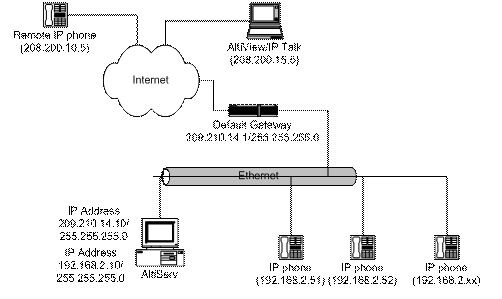
Guidelines:
·
The primary IP address, which can be either a public or a private IP address, is used to communicate
with devices residing in Internet or routed private networks.
·
The secondary IP address must be a private IP address connecting to a single network, that is, no
default gateway is attached to this network.
·
The primary and the secondary IP address should not be in
the same subnet.
·
IP phones always connect voice stream to server.
In
this example, the AltiServ system has one network
card and two IP addresses. The primary IP address is 209.210.14.10, with
network mask 255.255.255.0, default gateway 209.210.14.1, and DNS server
address 209.210.14.4. Typically, the primary IP address is used to send and
receive IP packets through the Internet or other IP devices in the LAN. The
primary IP address can be either a
public or a private IP address.
The
secondary IP address is 192.168.2.10, with network mask 255.255.255.0. There is
no default gateway and DNS in the secondary network card. The secondary IP
address must be a private IP address.
In addition, the primary and the secondary IP address should not be in the same
subnet.
The
Remote IP phone (208.200.10.5) or the AltiView/IPTalk (208.200.15.5) can talk
to the AltiServ system through the IP address 209.210.14.10 (the primary IP address). The IP phones in the range of 192.168.2.x can talk
to the AltiServ system through the IP address 192.168.2.10 (the secondary IP address).
Configuration
steps:
- Open Windows Control Panel > Network Connections.
Double-click Local
Area Connection, then click the Properties
button.
- Select Internet
Protocol (TCP/IP), and click the Properties
button.
- Configure the primary IP address in the Local Area
Connection. In this example, it looks like this:
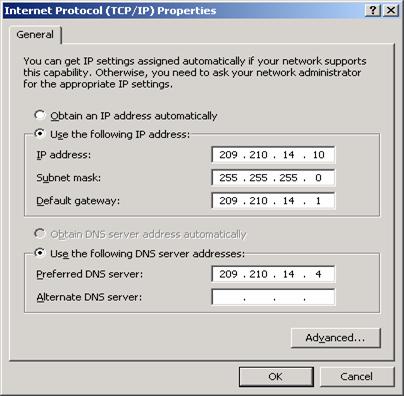
- Click the Advanced
button, then click the Add
button under IP addresses.

- Add the secondary IP
address. In this example, it would be:
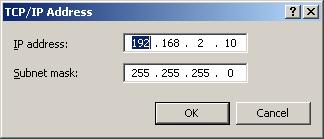
4.
Make sure the primary
IP address, 209.210.14.10 in this example, is above the secondary IP address,
192.168.2.10 in this example:
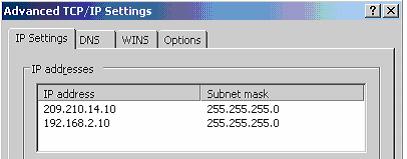
Notes:
§
IP address
is critical to an AltiServ system. Whenever the IP address setting is changed in Windows, you have to reboot the
AltiServ system.
§
Connect Voice Stream to Server must be
checked for a two-IP address configuration.
Otherwise, one-way voice might happen, for example, when an IP phone with a
public IP address connects to an IP phone with a private IP address.
