Confirming installation of MS17-010 patches KB4012213 / KB4012216 (WannaCry fix)
This article provides instructions on how to make sure that the fix for the WannaCry ransomeware exploit has been installed.From the Windows Updates dialog, check to see if either "March ,2017 Security Only Quality Update for Windows Server 2012 R2 (KB4012213)" or "March, 2017 Security Monthly Quality Rollup for Windows Server 2012 R2 (KB4012213)" is listed as an available update. If either of these items is listed, please ensure that this upate gets installed at the earliest possible time.
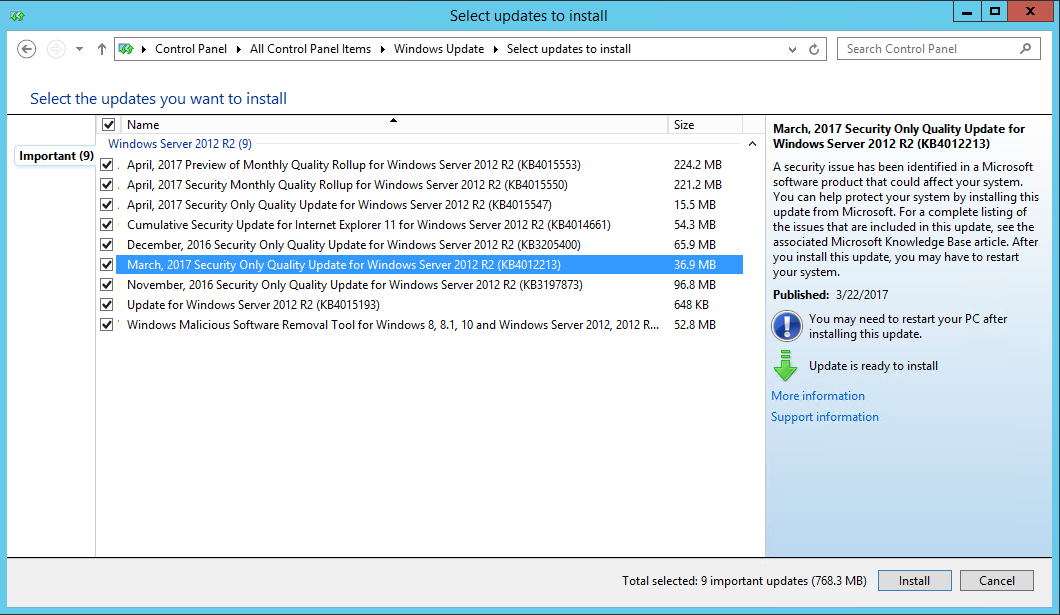
If neither update is available, still confirm that the update is installed by clicking on "View Update History", then "Installed Upates," then search for "KB401221" to see if KB4012213 and/or KB4012216 appear. Note that the "View Update History" list is history of update actions, which can be purged from the system, so it is not always indicative of what is installed, so be sure to proceed to the "Installed Updates" list, which will accuately reflect all patches on the system.
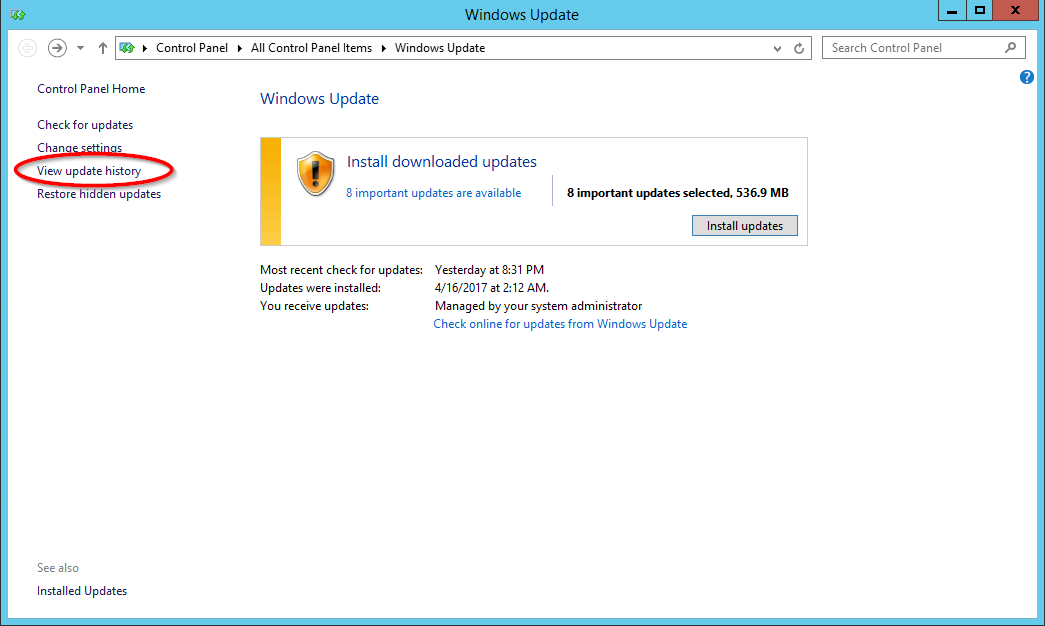
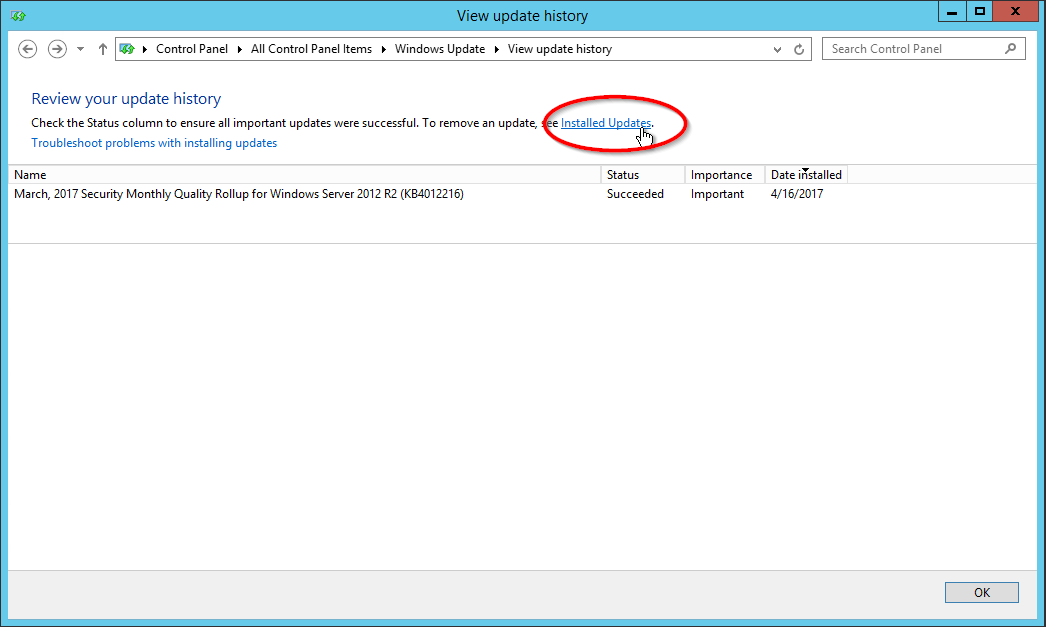
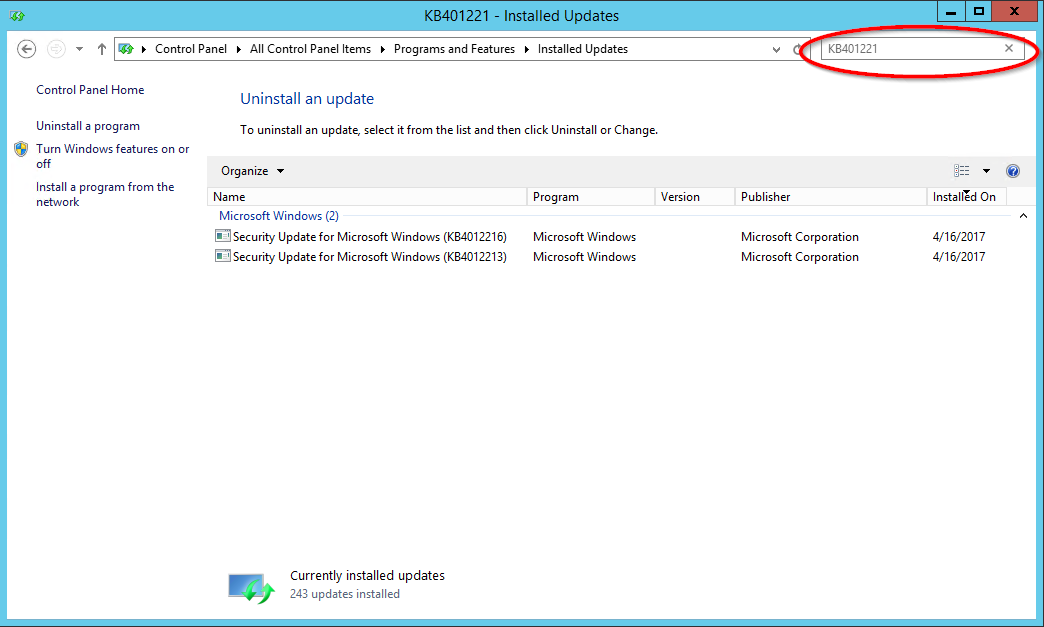
Attachments
No attachments were found.Related Articles
- MaxCS 8.5.1 New Features Guide
- MaxCS 7.0 Update 1 All-software Solution Deployment Guide
- Max1000
- MaxACD 6.5.8 Upgrade Guide
- MaxACD 7.1 SCCM Remote Client Deployment Guide
Visitor Comments
Article Details
Last Updated
29th of June, 2017





 The article has been updated successfully.
The article has been updated successfully.
