Max 1000 Video issue causing Enterprise Network Manager windows to be blank
This technote details an issue that only affects ALTIMAX1000-ACM/SB WITH REV. (A8).
No other Max system is affected or covered by this Alert.
AltiGen has found an issue affecting one particular model of the Max1000 chassis. It relates to the Max-1000 Video driver and JRE 8 which is included starting with MaxCS 7.5. The display for Java programs, such as Enterprise Manager, may not display text or fields properly. To address this issue AltiGen has tested the following method and recommends the following procedure to resolve the issue. Be sure to perform a backup of your server before proceeding.
1. Uninstall Intel video driver from Device Manager.
2. There is a checkbox that you MUST check to “Remove the Intel Driver” See Pic1 below.
Pic 1: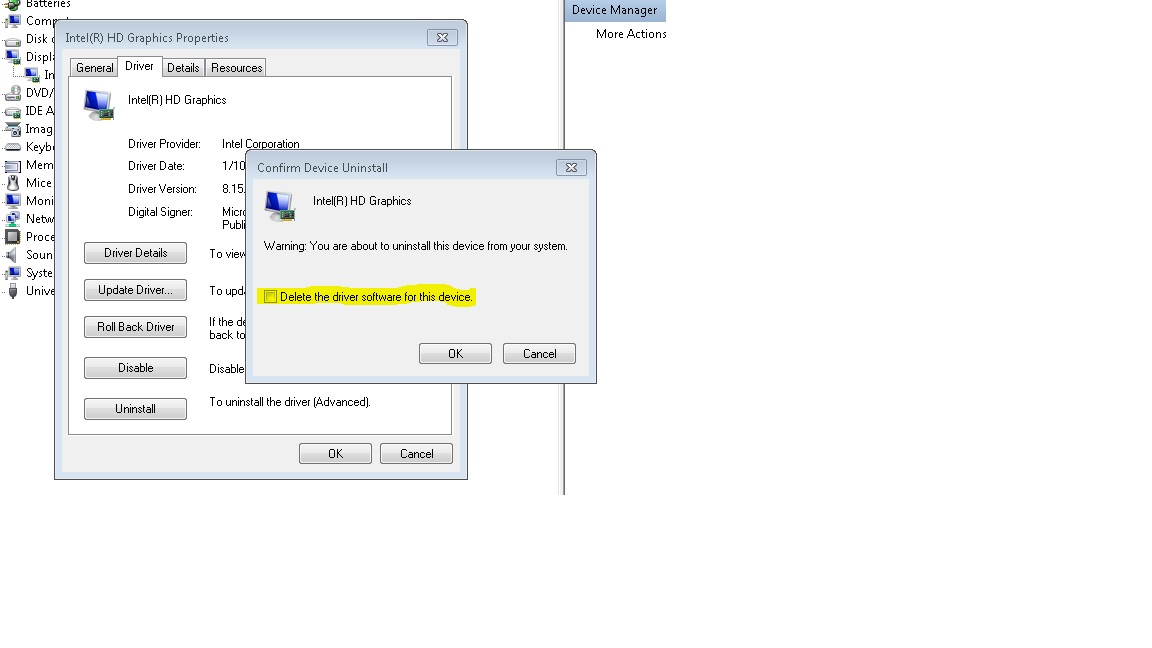
**NOTE: This action requires a reboot to completely remove the driver. You may reboot after you have completed step 3
3. Using “Device Manager” utility Run a hardware scan and load the default Microsoft VGA driver.
4. Set the Screen Resolution to a minimum of 1024 * 768.
5. Reboot the Max-1000.
Attachments
- max1000videopic.jpg (79,950 bytes)
Related Articles
- Dinainterface.jar Issue and Workaround
- Microsoft OCS 2007 and MAXCS Integration Guide
- Max1000 and MAX2000 Chassis Details
- Turning off Automatic Switchover on a Softswitch
- Turning off Automatic Switchover on a Softswitch
Visitor Comments
Article Details
Last Updated
8th of February, 2017





 Your changes will require approval by an administrator before they are published.
Your changes will require approval by an administrator before they are published. The article has been updated successfully but requires approval before it is published.
The article has been updated successfully but requires approval before it is published.
